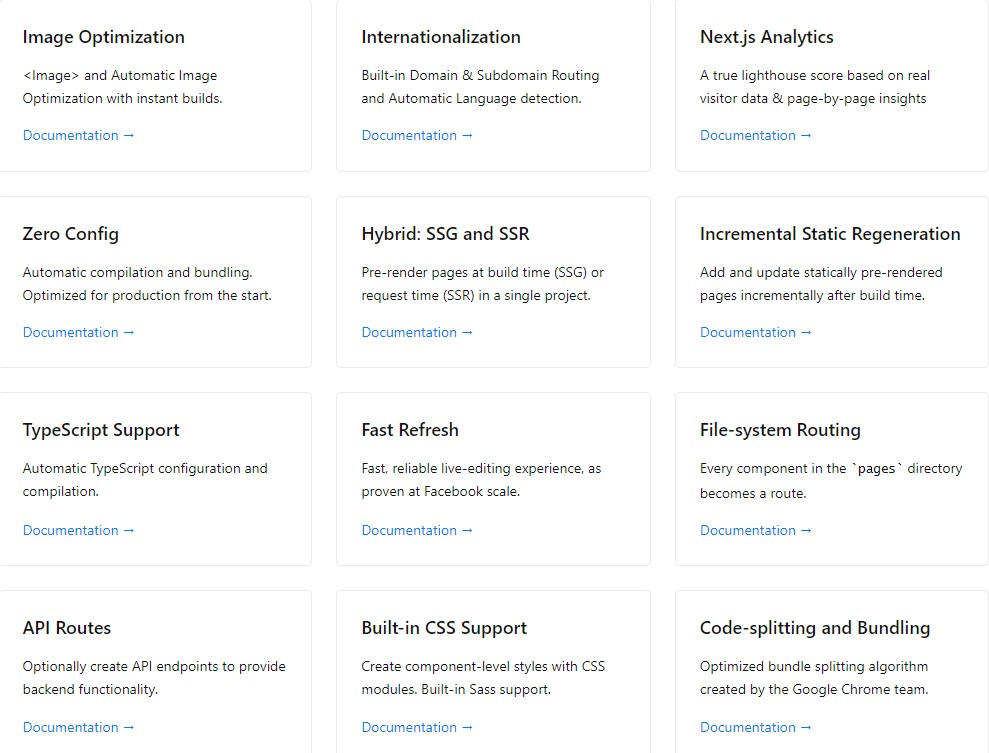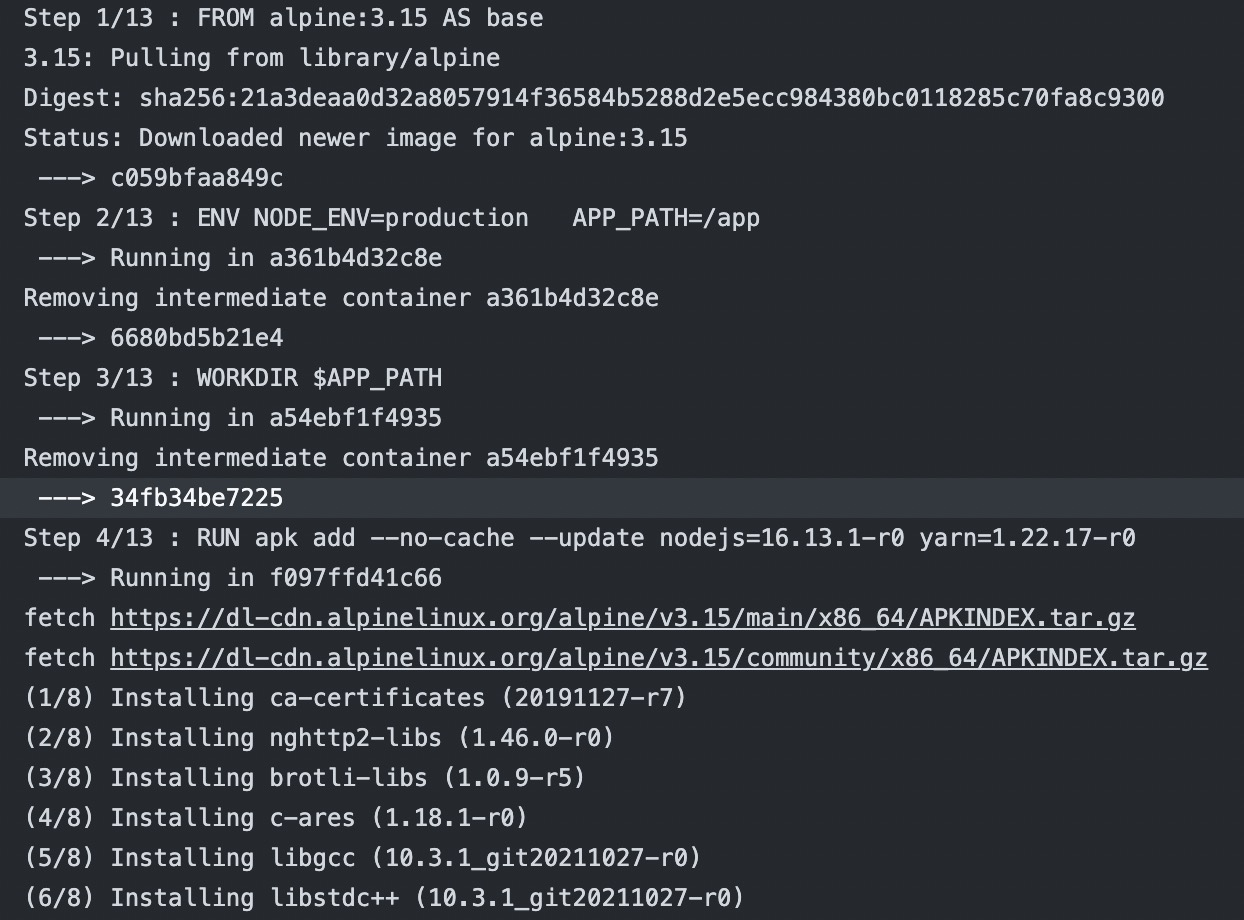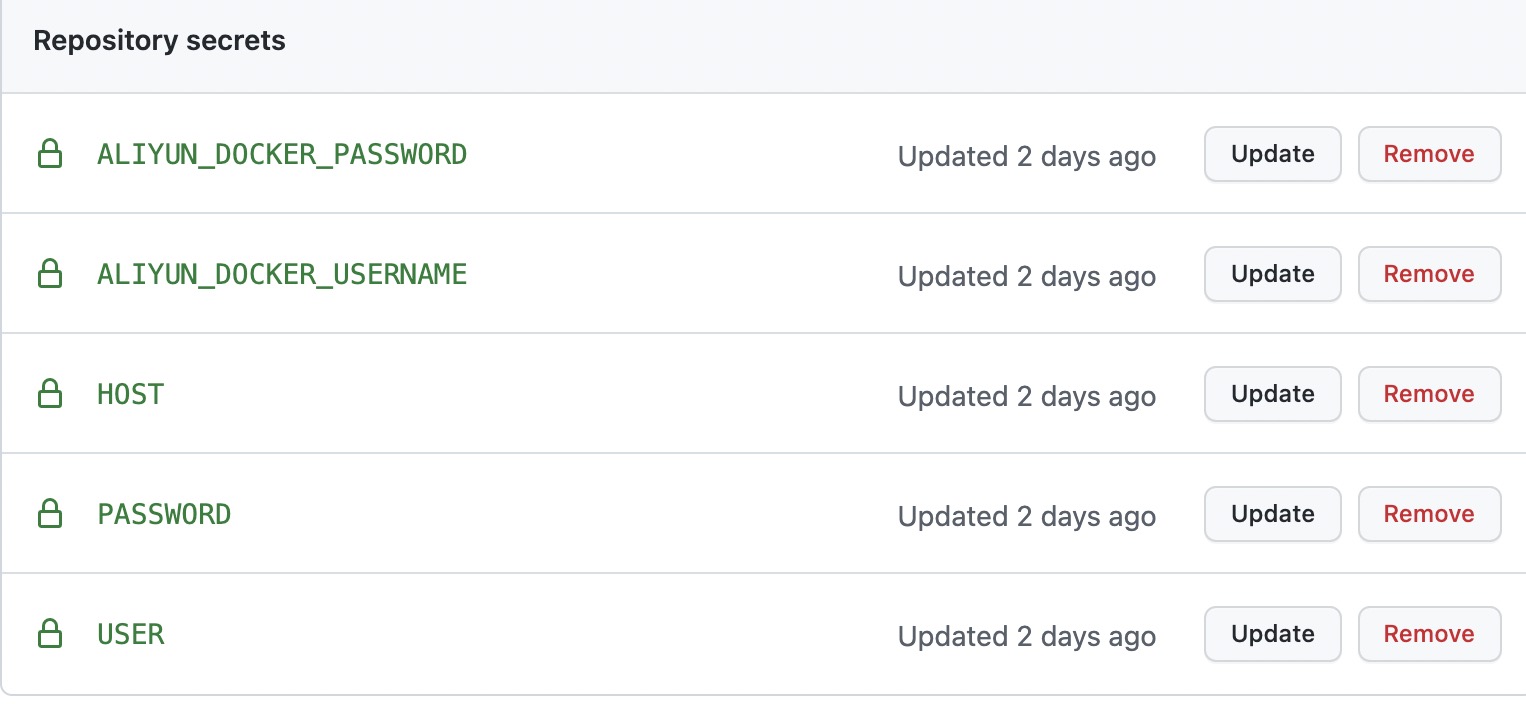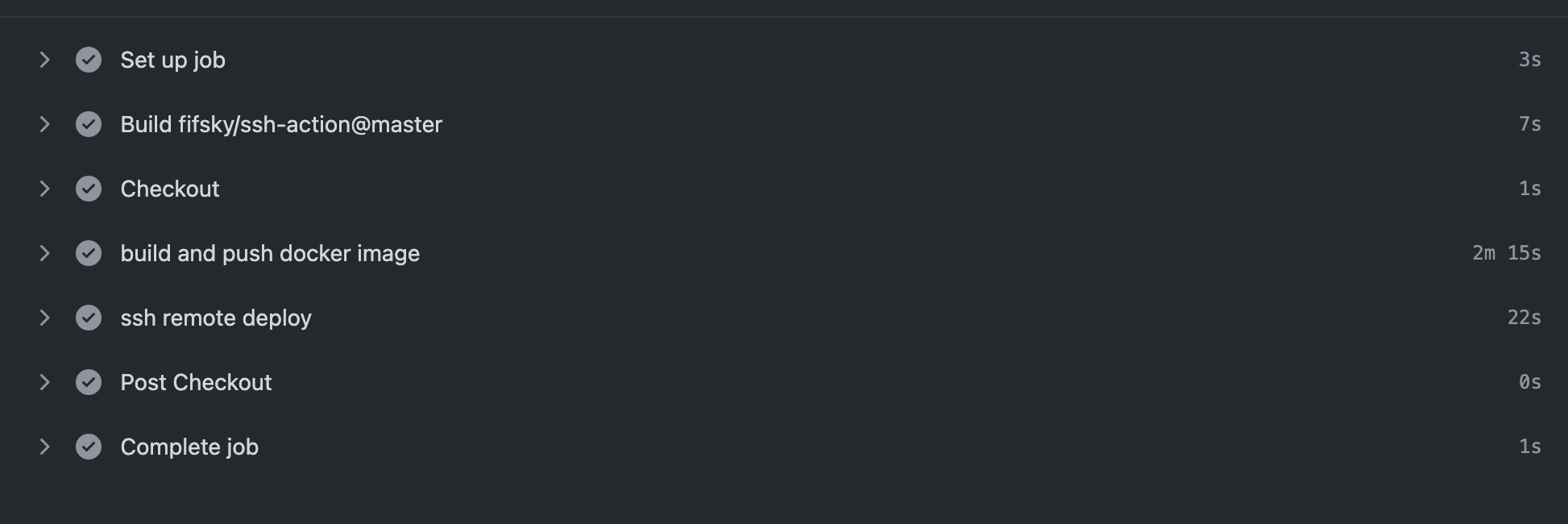1. Next.js 简介
[The React Framework for Production] Next.js gives you the best developer experience with all the features you need for production: hybrid static & server rendering, TypeScript support, smart bundling, route pre-fetching, and more. No config needed.
一顿牛皮下来,就是 Next.js 在生产和开发环境下都能带给你最佳体验,开箱体验,无需任何配置
2. 为什么选择 Next.js
老表,咋回事哦,vue 不能满足了吗,搞这玩意干嘛,vuepress 写所谓的静态博客网站不香?香,还比这简单,但请容许我介绍完这个 Next.js
2.1 那 Next.js 有哪些优点呢?
图片优化
支持国际化
零配置
支持 SSG + SSR
文件系统路由
优点太多…
2.2 那 Next.js 比这 vue 和 react 造出来的单页面有何不同?
vue 和 react 造出来的单页面应用 SEO 不友好,搜索引擎抓不到 html 的内容,内容都在 js 里
vue 和 react 造出来的单页面首屏白屏时间过长,在不对项目 webpack 专门优化的情况下,那个 bundle.js 很大,严重影响体验
总结 :如果项目对 SEO 要求比较高,建议上 Next 或Nuxt
2.3 Next.js 和传统的 php、jsp 有何区别?
简单了解
客户端渲染
前后端分离,通过 ajax 进行数据交互,vue 和 react 就是这种模式
服务端模板渲染
php 和 jsp 是解析模板文件,将数据渲染到文件上,最后将模板文件变为 html,生成 html 返回给浏览器,前后端不用同一套代码
前后端同构渲染
也是服务端生成 html 返回给浏览器,区别在于前后端会共用一部分组件代码逻辑,这部分代码既可以用于服务端,也可以用于客户端,而模板渲染是两套代码
3. Next.js 主要 api 快速上手
注意 :Node.js 版本 12.22.0 起步
3.1 使用create-next-app脚手架创建项目 npx create-next-app@latest
3.2 项目目录结构 1 2 3 4 5 6 7 8 9 10 11 12 13 14 15 16 17 18 19 20 21 │ .eslintrc.json js json js js js
3.3 路由
文件系统路由
/pages/index.js 路径为 //pages/posts/about.js 路径为 /posts/about/pages/posts/[id].js 动态路径为 /posts/foo 或者/posts/bar 等等
Link 组件
Link 组件会自动执行 prefetch 预加载
1 2 3 4 5 6 7 8 9 10 11 12 13 14 15 16 17 18 19 20 import Link from "next/link" ;export default function Home (return (<Link href ="/posts/about" > <a > about page</a > </Link > Link pathname : "/about" ,query : { name : "test" },<p > about page</p > Link >;
useRouter
1 2 3 4 5 6 7 8 9 10 11 12 13 14 15 16 17 18 19 20 21 22 23 24 25 26 27 28 29 import { useRouter } from "next/router" ;import { useCallback, useEffect } from 'react' ;export default List () {const router = useRouter ();const gotoDetail = useCallback ((data ) => {const { fileName : detailid } = data;push ({pathname : "/posts/[detailid]" ,query : {useEffect (() => {prefetch ('/dashboard' );return (<div > ... </div >
动态路由
就是/pages/posts/[id].js这样的路由
1 2 3 4 5 6 7 8 9 10 11 12 13 14 15 16 17 18 19 20 21 22 23 24 25 26 27 28 29 import { getAllPostIds, getPostData } from "@/lib/posts" ;export async function getStaticPaths (const allListData = await getAllPostIds ();const paths = allListData.map ((item ) => {return {params : { id : item.fileName },return {fallback : false ,export async function getStaticProps ({ params } ) {const postData = await getPostData (params.id );return {props : {export default function List ({ postData } ) {
3.4 Head 组件
用于自定义 head 标签内容
1 2 3 4 5 6 7 8 9 10 11 12 13 14 15 16 17 18 19 import Head from "next/head" ;export default function Layout ({ children } ) {return (<div > <Head > <meta charSet ="UTF-8" /> <meta name ="viewport" content ="width=device-width, initial-scale=1.0, maximum-scale=1.0, user-scalable=0" /> <meta name ="keywords" content ="Next.js" /> <meta name ="description" content ="Next.js" /> <title > Next.js</title > </Head > <main > {children}</main > </div >
3.5 Image 组件
使用适当的属性,可以大幅优化图像,提升页面渲染
1 2 3 4 5 6 7 8 9 10 11 12 13 14 15 16 17 18 import Image from "next/image" ;export default function MyImg (return (<Image className ={styles.homeBgImg} src ={bgImg} layout ="fill" objectFit ="cover" objectPosition ="center" quality ={65} priority ={true} placeholder ="blur" blurDataURL ={DEFAULT_BASE64} alt ="img" />
3.6 Script 组件 import Script from "next/script" ;export default function Home (return (<> <Script src ="https://Jquery.js" onLoad ={() => { $.ajax ({ }); }} /> </>
3.7 CSS
CSS Modules(已内置)
Sass(已内置)
styled-jsx(已内置)
styled-components (需自行配置)Tailwind CSS (需自行配置)
3.8 Next.js 的 3 种基本渲染方式
Client-side Rendering
就是常见的前后端分离
import useSWR from "swr" ;const fetcher = (url ) => fetch (url).then ((res ) => res.json ());function Profile (const { data, error } = useSWR ("/api/user" , fetcher);if (error) return <div > failed to load</div > if (!data) return <div > loading...</div > return <div > hello {data.name}!</div >
Static Generation (Recommended)
一般以展示一些静态固定数据为主,打包的时候就直接生成,比如博客页面、固定营销页面、帮助文档等
import { getAllPostIds } from "@/lib/posts" ;export async function getStaticProps (const allListData = await getAllPostIds ();return {props : {export default function List ({ allListData } ) {
Server-side Rendering
以动态数据为主,每次请求的时候都在服务端执行,对服务器压力比较大
export async function getServerSideProps (context ) {return {props : {list : [...]export default function List ({ list } ) {
4. 部署 4.1 使用 Vercel 快速部署 使用 github 账户注册登录Vercel 官网,授权访问该仓库,即可快速部署,部署完即可访问。还能看到部署日志。
4.2 部署到自己的服务器 4.2.1 在服务器上进行 docker 镜像制作,然后部署
这里服务器以 centos 为例
第 1 步:Dockerfile 文件
使用 Next.js官方 Dockerfile
注意 :如果使用官方 Dockerfile,比如在阿里云上进行部署,会遇到网络问题,下载某些包会很慢,跟你本地访问 github 官网一样,所以要设置国内镜像下载,速度就会变快
1 2 3 4 5 6 7 8 9 10 11 12 13 14 15 16 17 18 19 20 21 22 23 24 25 26 27 28 29 30 31 32 33 34 35 36 37 38 39 40 41 42 43 FROM node:alpine AS depsRUN apk add --no-cache libc6-compat WORKDIR /app COPY package.json yarn.lock ./ RUN yarn install --frozen-lockfile FROM node:alpine AS builderWORKDIR /app COPY . . COPY --from=deps /app/node_modules ./node_modules RUN yarn build && yarn install --production --ignore-scripts --prefer-offline FROM node:alpine AS runnerWORKDIR /app ENV NODE_ENV productionRUN addgroup -g 1001 -S nodejs RUN adduser -S nextjs -u 1001 COPY --from=builder /app/public ./public COPY --from=builder --chown =nextjs:nodejs /app/.next ./.next COPY --from=builder /app/node_modules ./node_modules COPY --from=builder /app/package.json ./package.json USER nextjsEXPOSE 3000 ENV PORT 3000 CMD ["node_modules/.bin/next" , "start" ]
使用自己的 Dockerfile
这里可以对 Docker 进行多阶段构建,使打包出来的镜像体积变小
1 2 3 4 5 6 7 8 9 10 11 12 13 14 15 16 17 18 19 20 21 22 23 24 25 26 27 28 29 30 31 32 33 34 35 36 $APP_PATH 's/dl-cdn.alpinelinux.org/mirrors.aliyun.com/g' /etc/apk/repositories$APP_PATH /node_modules ./node_modules"yarn" , "start" ]
第 2 步: 将源代码搞到服务器上
使用scp命令手动将本地源代码上传至服务器
scp -r local_dir root@121.xxx.xxx.xxx:remote_dir
或者在远程服务器上wget下载 github 源码,然后解压
wget https://github.com/xxx/main.zip -O main.zip && unzip main.zip -d .
使用xshell工具上传文件到服务器
上面 3 种方法都可以把本地文件传到服务器对应目录
第 3 步: docker 镜像制作
前提是安装好了 docker 并启动
接着会看到命令行上正在执行镜像制作过程,顺利的话,就成功了
第 4 步: 启动容器
前提要在服务器上开好安全组
docker container run -d -p 80 :3000 -it blog-demo
不出意外,容器成功运行。可以在浏览器里进行访问了。
4.2.2 使用github actions自动部署
上面手动步骤太麻烦了,需要解放双手
这里也可以选择 dockerhub,注册好后,创建仓库,即可推送。阿里云的镜像容器服务,也需要提前开通准备好(命名空间+私人仓库)。
第 1 步:提前准备好
容器登录账号+密码
服务器的 HOST + 登录账户 + 密码
阿里云或者 dockerhub 的镜像容器仓库
第 2 步:github 该仓库 Settings->Secrets 添加秘钥,即上面准备好的这 5 个
我这里买的是阿里云的屌丝 1 核 2G 机器,生产环境别这么玩,账号密码可能泄露
第 3 步:项目根目录添加github yml配置文件
.github/workflows/deploy.yml
1 2 3 4 5 6 7 8 9 10 11 12 13 14 15 16 17 18 19 20 21 22 23 24 25 26 27 28 29 30 31 32 33 34 35 36 37 38 39 40 41 42 43 44 45 46 47 48 49 50 51 52 53 54 55 56 57 name: Docker Image CIjobs :echo ${{ secrets.ALIYUN_DOCKER_PASSWORD } } | docker login registry.cn-hangzhou.aliyuncs.com --username ${{ secrets.ALIYUN_DOCKER_USERNAME } } --password-stdinlogout command : |cd /echo -e "1.docker login start==>" echo ${{ secrets.ALIYUN_DOCKER_PASSWORD } } | docker login registry.cn-hangzhou.aliyuncs.com --username ${{ secrets.ALIYUN_DOCKER_USERNAME } } --password-stdinecho -e "2.docker stop myblog container==>" echo -e "3.docker conatainer rm==>" rm myblogecho -e "4.docker image rm==>" rm registry.cn-hangzhou.aliyuncs.com/test-blog/myblog:latestecho -e "5.docker pull==>" echo -e "6.docker container create and start==>" echo -e "7.docker logout==>" logout ${{ secrets.HOST } }${{ secrets.USER } }${{ secrets.PASSWORD } }
第 4 步:提交代码,自动部署
不出意外,在仓库的 Actions 里看到一切 ok
git add .git commit -m "chore: add github actions yml" git push -u origin main
当前博客点击预览
5. 参考资料
Next.js 官方文档
如何优化 node 项目的 docker 镜像
Docker 入门教程
前后端同构和模板渲染的区别是什么呢?
手把手教你用 Github Actions 部署前端项目